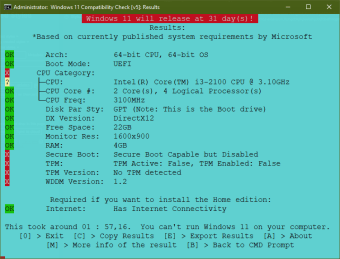Ensures PC's Windows 11 compatible
Windows 11 Compatibility Check is a free utility that can analyze if your Windows 10 computer can be upgraded to Windows 11 OS fresh from Microsoft. Rather than running an executable file, you will deliver a batch script that's packed within an archive to start the compatibility test which will verify the requirements.
With all the confusion surrounding Windows 11's minimum requirements that were set by Microsoft, software packages like Win11CompChk will be a useful solution. For other alternatives, you can try Ashampoo Windows 11 Compatibility Check, Windows 11 Requirements Check Tool, and Win11SysCheck.
Check your device's compatibility
This open-source project is capable enough to perform deep analysis on your Windows 10 desktop. As mentioned, you'll employ the batch script coming from the downloaded archive file in order to instantly display the console window that will conduct the test. Without any intervention, Win11CompChk will validate if your PC contains the CPU that it supports along with its core count and frequency.
Your device's DirectX version, WDDM, RAM memory, and even the architecture of the operating system will also be cross-checked. Furthermore, its boot mode will be scrutinized and in case it doesn't meet the qualified standard, the handy program will suggest switching to UEFI instead which is ideal for Windows 11 to seamlessly work. The whole evaluation process can take a minute or so.
Once the results are out, a report consisting of all the specifications of your computer and unraveling the particular specs that don't meet the Windows 11 requirements will be presented. Win11CompChk gives full permission to copy and paste this information on your clipboard and even export it into a file. More importantly, a final verdict will be provided as well to confirm if you can upgrade or not.
Effective Windows 11 compatibility checker
jbcarreon123's Windows 11 Compatibility Check bundle is yet another option for you to find out if your computer device is suitable to run the Windows 11 OS. Each needed qualification standard will be quickly studied on your Windows 10 desktop and a verdict will come out confirming if your PC system can be raised or not. To support their decision, a detailed report will also be shown on your screen.